4.1. Shell and Terminal#
A shell is a program that provides an interface to the operating system’s services. The most commonly used shell in Linux distributions is Bash.
A terminal program runs the shell and provides an interface for users to type commands.
The default terminal application in Linux Mint is Terminal (Fig. 77). You can launch it from the Applications Menu or by clicking on its icon in the Panel.
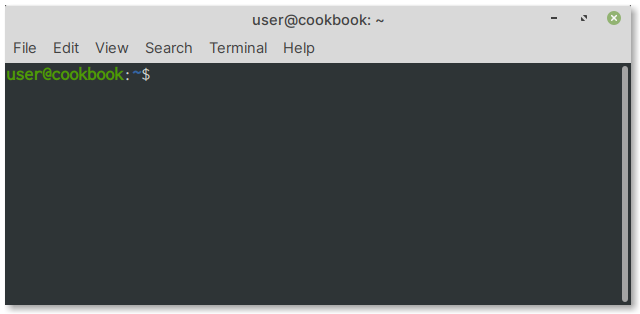
Fig. 77 A Terminal window#
Once a terminal window is open, you can start typing
commands at the $ prompt.
For example, the following command:
pwd
Will output the current working directory:
/home/user
4.1.1. The shell prompt#
The prompt user@cookbook:~$ in
Fig. 77, indicates the following:
user— username of the account
cookbook— the computer’s hostname
~— short form for the user’s home directory i.e.,
/home/user$— a regular user account. For the root user, this will change to
#
Comments